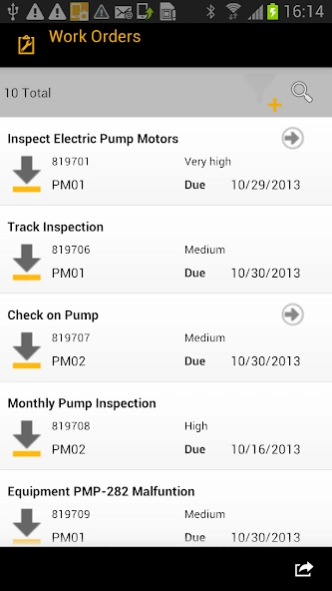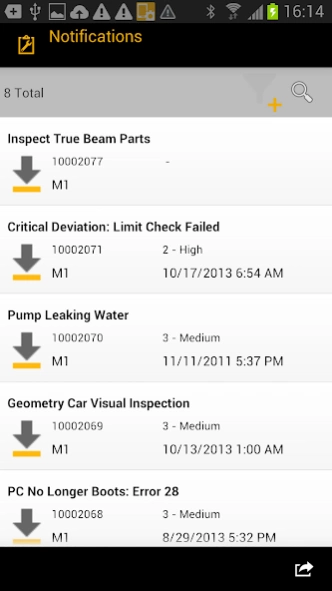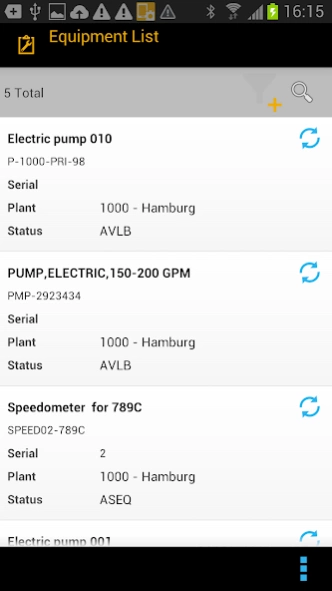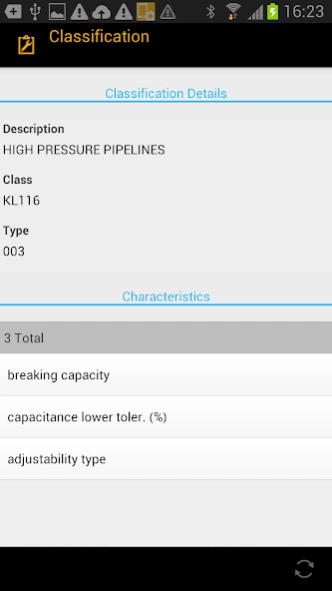SAP Work Manager 6.6.1.3.32
Free Version
Publisher Description
SAP Work Manager - Transform the way you manage your asset-intensive business with SAP Work Manager
With the SAP Work Manager mobile app for Android, you have the tools needed to improve workforce safety and optimize asset life and reliability, as well as streamline processes by eliminating paperwork and shortening work cycles. The mobile app accesses the SAP Enterprise Asset Management (SAP EAM) solution and empowers your workforce with everything needed to efficiently install, inspect, maintain, and repair assets in the field from an Android device.
Key features of SAP Work Manager for Android:
• Access equipment and functional location details, repair history, and materials needed in real time
• View and create work and service orders, operations, measurement documents, material confirmations, and set order status
• Create plant maintenance and service notifications, tasks, items, and activities
• View linear asset data for assets and work, as well as inspection rounds and PRT
• Report time and attendance (CATS)
• Get geospatial content, and view 2D and 3D graphic models within work orders, notifications, and assets
• Equipment and Functional location master data
Note: To use SAP Work Manager with your business data, you must be a user of SAP EAM, with mobile services enabled by your IT department. You can try out the app first using sample data.
About SAP Work Manager
SAP Work Manager is a free app for Android published in the Office Suites & Tools list of apps, part of Business.
The company that develops SAP Work Manager is SAP SE. The latest version released by its developer is 6.6.1.3.32.
To install SAP Work Manager on your Android device, just click the green Continue To App button above to start the installation process. The app is listed on our website since 2023-01-24 and was downloaded 28 times. We have already checked if the download link is safe, however for your own protection we recommend that you scan the downloaded app with your antivirus. Your antivirus may detect the SAP Work Manager as malware as malware if the download link to com.syclo.sap.SAPWorkMgr.client.android is broken.
How to install SAP Work Manager on your Android device:
- Click on the Continue To App button on our website. This will redirect you to Google Play.
- Once the SAP Work Manager is shown in the Google Play listing of your Android device, you can start its download and installation. Tap on the Install button located below the search bar and to the right of the app icon.
- A pop-up window with the permissions required by SAP Work Manager will be shown. Click on Accept to continue the process.
- SAP Work Manager will be downloaded onto your device, displaying a progress. Once the download completes, the installation will start and you'll get a notification after the installation is finished.